Accelerate your Deal Velocity with a Modern Demo Process
Accelerating your deal velocity requires a modern demo process. Read on to learn how you can accelerate your deal velocity with these tips from Bob...
4 min read
Erin Ulreich Apr 9, 2024 3:30:38 PM
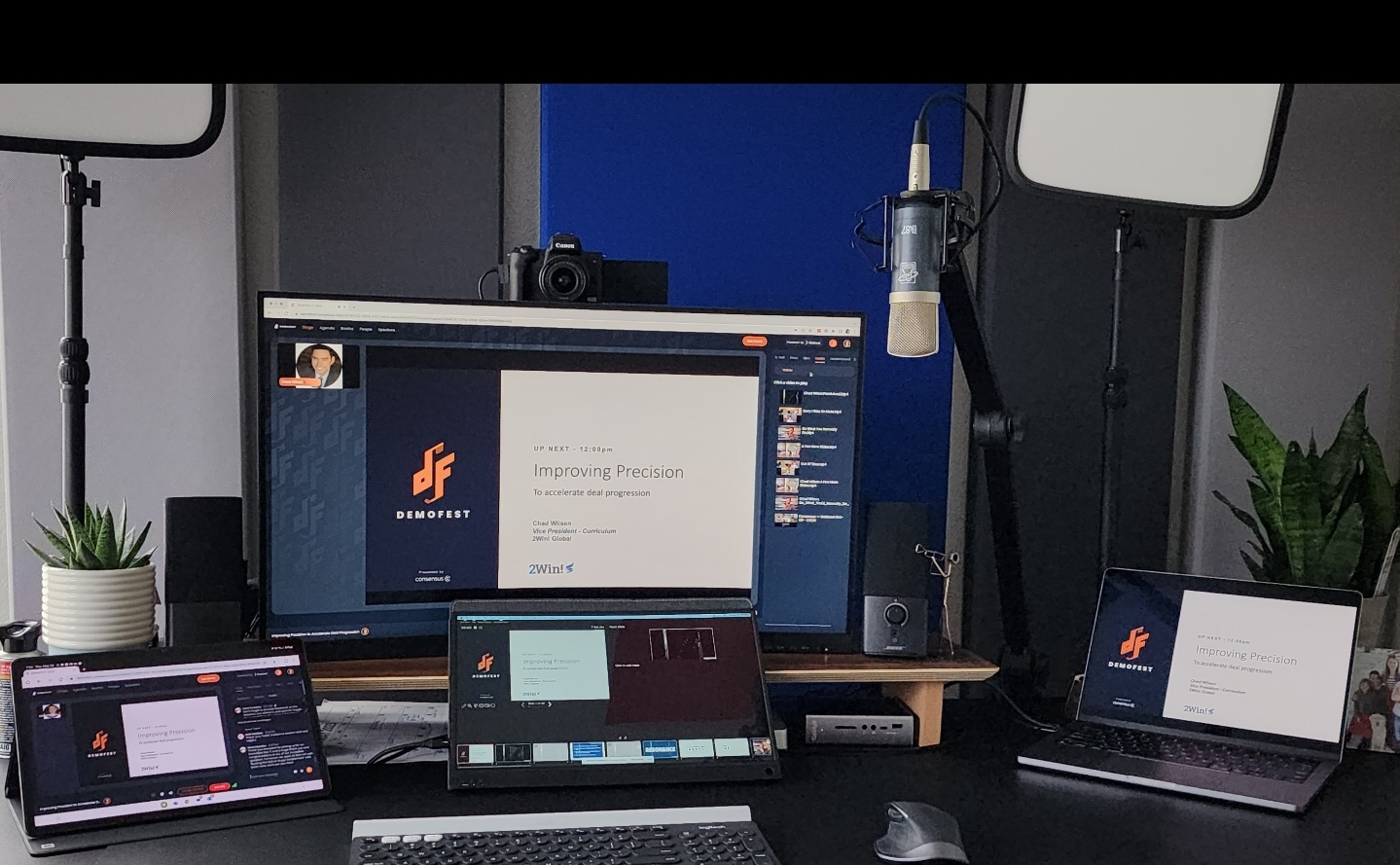
Since 2020, many of us have transitioned to working from home. When it comes to working from home, it's important for you to create a workspace that sets you up for success. The way you set up our home office, including the gear and tools you choose, affects how your customers perceive you.
In this blog, we'll explore how to equip your home office for success. We'll cover essentials like audio equipment, lighting, webcams, and other tools. Plus, we'll offer gear suggestions for every budget, ensuring you can make a strong impression regardless of your financial situation.
First on the list is audio, and for good reason. Clear and crisp auto can make a huge difference in how effectively you communicate. Whether you are on a call with a client, in a virtual meeting, delivering a software demonstration, or recording an automated demo video, the quality of your audio can greatly impact the message you are trying to convey.
Poor audio can lead to misunderstanding, frustration, and a lack of professionalism. Investing in a good microphone or headset with noise-canceling features can significantly improve your ability to listen and be heard.
This microphone is plug-and-play, making it easy to set up. It includes adjustable EQ and offers compression to dial in the sound.
This microphone is also plug-and-play. It offers a more traditional "podcast" type of sound with an emphasized low end.
An XLR large diaphragm condenser mic modeled after the Neumann U87 produces a very natural and realistic tone. Our VP of Operations, Chad Wilson, uses this mic in his home office.
Additional resources on USB Microphones
These are convenient and work with multiple devices. The audio is okay and is better for calls than recordings.
This device has a hardwired USB connection that is plug-and-play. It has excellent noise cancelation and has a good microphone quality.
This is the best at noise cancelation and sits very comfortably in the ear. It is also great for filtering out background noise from the microphone.
Lighting comes next on our list. Proper lighting in your home office does more than just brighten the room; it plays a role in how you are perceived during calls and virtual meetings. Good lighting can increase your professional appearance, making you look more presentable and engaging on screen.
Investing in the right lighting setup ensures that you're seen clearly and positively by clients and colleagues. This could mean setting up your workspace with natural light from windows, using a desk lamp with soft light bulbs, or investing in professional lights that provide consistent, flattering light.
In a pinch, setting up your home office facing a window can be a great option for lighting. It's soft and natural, and it's free! The only downside is, well, you can't control the sun. If you have early morning meetings or meetings late in the evening, this might not be the best option for you.
This is the lighting that our Digital Marketing Specialist, Erin Moraski, uses. It has temperature and intensity controls and angle adjustments. This is what she uses when filming social clips and YouTube videos. It's a great middle-ground for professionalism and budget constraints.
The best of the best is the Elgato KeyLight. It can be controlled with a Streamdeck and it allows you to individually control power, brightness, and color temperature. It has tons of flexibility to get the right lighting throughout the day.
Our last item on the list of must-haves is Webcams. Not to say that webcams are not important; we just think lighting should come first. This is because, without proper lighting, even the best webcam won't improve your video quality. A good webcam can enhance your appearance during video calls, virtual meetings, web demonstrations, and automated demo videos. Since nonverbal cues are crucial in communication, a good webcam enables clear visibility of facial expressions and gestures.
This is an industry classic and a solid workhorse. It is good at color accuracy and autofocus. It works best with natural light but doesn't handle artificial lighting as well as other options.
This camera has a sharp focus and an adjustable field of view that allows you to "crop in" to show less of your background as needed. Compared to the C920, it handles artificial light much better. However, the color can feel a little cool compared to other cameras.
This camera is a solid performer that just works. It is USB-compatible with Canon drivers and has excellent autofocus, white balance, and auto exposure. If you're looking for a top-tier webcam, this is it.
If you're working from home, there are countless tools and gadgets that can help you do your job better. While these are not essential, they can certainly come in handy. Below is a list of tools that we like to use when working from home.
At the end of the day, we'd all love to have every gadget or tool that can improve our effectiveness working from home. The reality is we can probably only invest in a few things at a time. If that is the case, we recommend investing in audio, lighting, and webcams first. Then, move on to the nice-to-haves. Together, these elements boost your professionalism and create a more engaging virtual environment.

Accelerating your deal velocity requires a modern demo process. Read on to learn how you can accelerate your deal velocity with these tips from Bob...

If you’re in Sales or PreSales in a technology company, you know all about the importance of securing the “technical win.” Accomplishing this step...