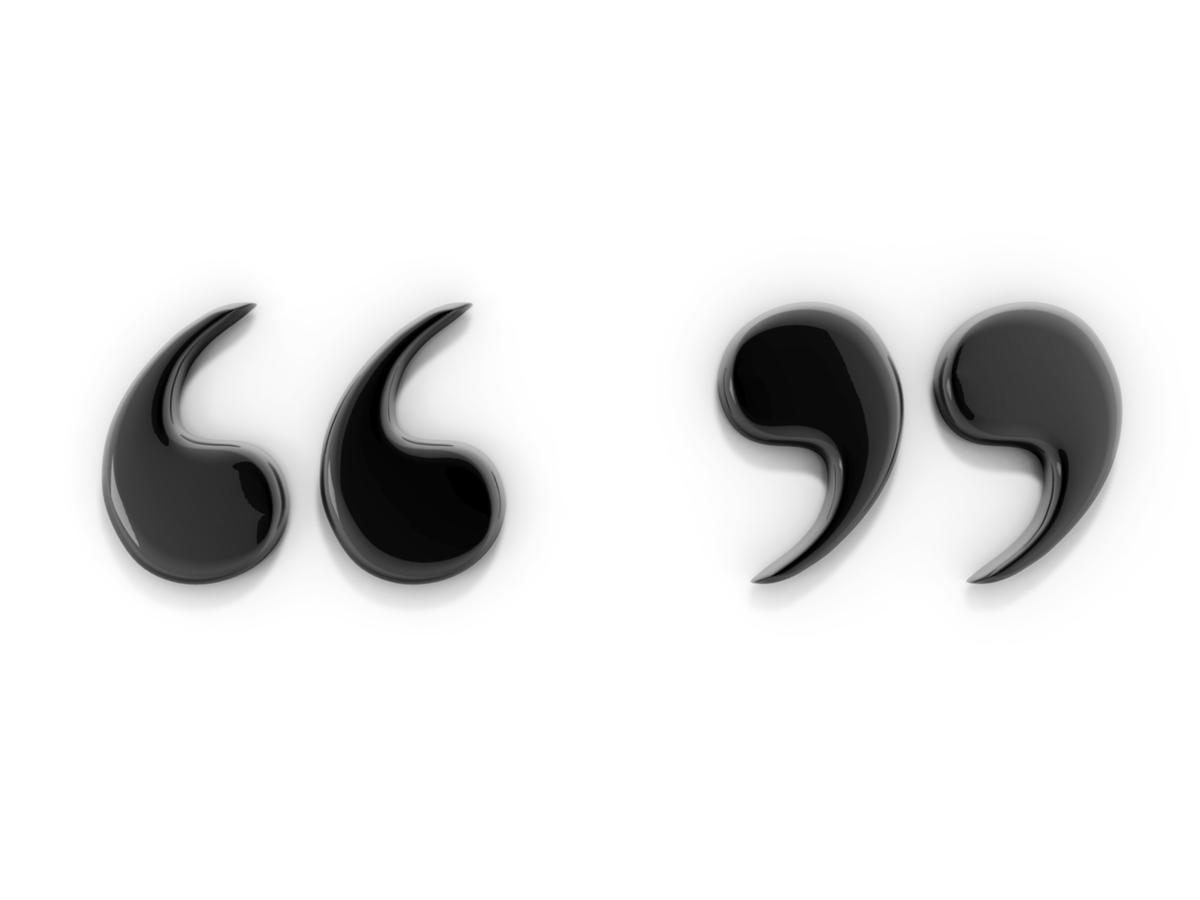
Many pre-sales people, salespeople, and executives use quotations from customers or industry experts as a proof of their demo benefit, solution benefit or message. Compelling quotations are a great source of persuasion but, only if presented properly. I’m a firm believer in NOT reading presentation slides. There is however, one major exception and they are "quotes".
How to present a "Quotation"
- Use a two-step build (animation) for your quotation. The first step should be to display the source of the quote. Introduce the audience to the expert or customer being quoted. The second step is to bring up the actual quotation but, only after you have completed step one.
- Read the quotation word for word. If you skip around a quotation or try and direct their attention to a few key messages by only reading those short phrases you will divide their attention between trying to read the quote themselves and listening to you. In the end, your audience gets nothing out of the quote.
- If it feels like the quotation is too long while you are reading it…
it is too long! Shorten the quotation or abbreviate it by using “…” where needed. - Change your font size on key words. If the default font size in your presentation is 18, make your key words 28 or 36.
- When you read the quotation, put special emphasis on your key words.
- Turn towards your audience when you read your emphasized key words.
- Finish the quotation with by revisiting the evidence provided in the quotation. In this way, they absorb your main points because you visited it three times. The first time was when you read the quotation aloud. The second time is when they read the quote as you read it to them. Finally you delivered the evidence one more time at the end of the quotation.

Humanizing Sales Discovery: Discovery 2Win Deep Insights
Imagine yourself walking into a store, being greeted, and then being interrogated until the retailer finds exactly the product you want. Even if they...


.png?width=604&name=INSIGHT%20(1).png)

